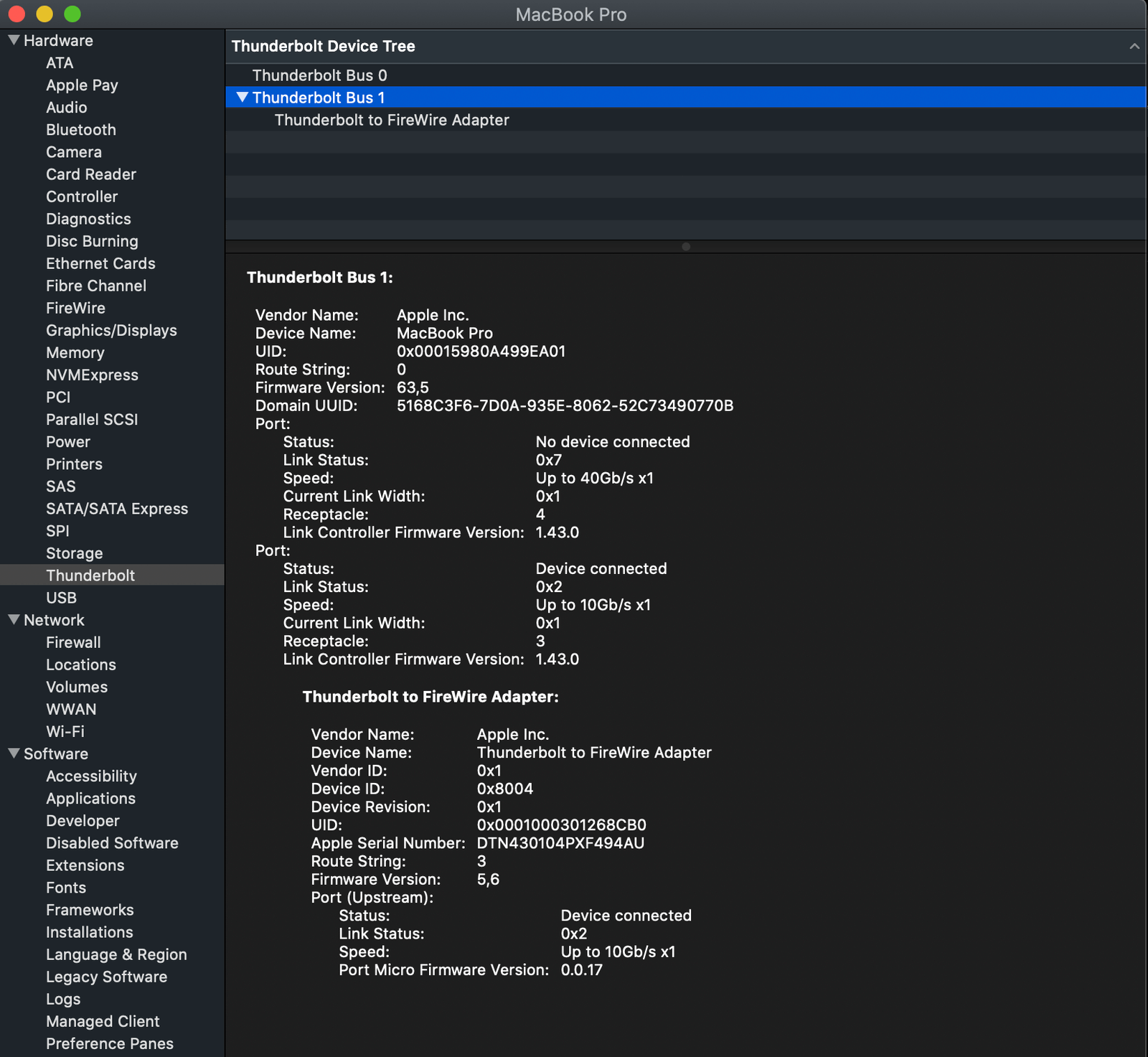Topic: [Solved] Fireface 800 not working on Mac Studio M2 - macOS Sonoma 14.4
hello everyone,
I start by saying that I've read all the info on this forum about the topic, which would basically recap into this fix:
https://forum.rme-audio.de/viewtopic.php?id=33277
I've upgraded to a new Mac Studio M2 with MacOs 14.4, and there's no way this computer would recognize my Fireface800.
I am using a "Firewire 800 cable -> Thunderbolt 2 adapter -> Thunderbolt 3 adapter" setup to connect the Fireface, which seems to be working for most people here on this forum.
I have reinstalled the drivers and used the 'kernel extension panic medic boot command' to make sure I could Allow the RME driver again in the Security Settings + also run the 'kextutil' command to check the 'FirefaceAudio' extension...
but nothing...the Fireface is nowhere to be seen by the computer
I also went into the System Report to check if the hardware was at least recognized, but absolutely nothing...nowhere to be found in the USB 3 nor Thunderbolt sections...
which I guess it's normal if the driver doesn't work correctly???
Anything else I should try / check?
Please help!
THank you so much
L