Topic: Budget laptop review/recommendation (outdated)
Hi,
While it's usually difficult to answer the "what's the best PC/laptop" kind of questions, I thought I'd share this...
Based on a recent test in the german c't magazine, I decided to take a closer look at the Acer Extensa 5220: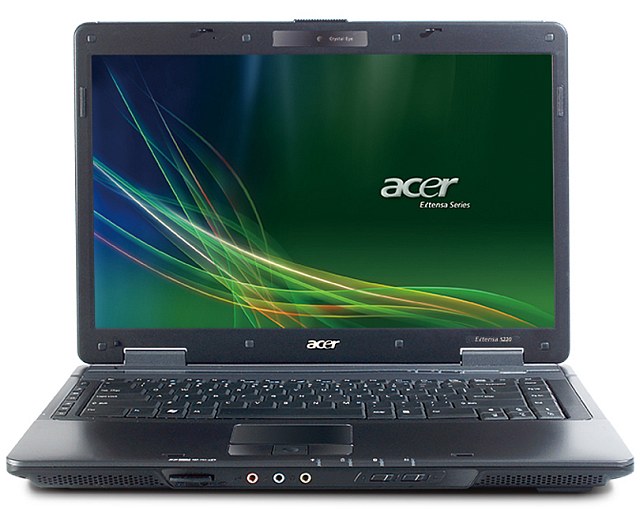
I wanted a laptop with an Expresscard slot without having to spend too much. The review was quite positive, and one important factor was the fact that this machine is full of TI chipsets (as opposed to some more expensive Acers), i.e for Firewire, Cardbus and Expresscard. Yes, it's got both Cardbus and Expresscard, one each. The downside is you can hardly use them together, as they are right on top of each other. But this does not seem to be any different elsewhere. Will see whether it's possible to put the RME Cardbus on top of an eSATA Expresscard...
The price was under ? 350 on ebay Germany. It came with some Linux distro which I deleted right away for XP Home. The price does show in the fact that the drive is relatively small (80 gig) and it's only got a 2 GHz Celeron. But there's an LG DVD-RAM capable drive inside (which is nice because you can easily get DVD-RAM drivers for XP for it). I intend to exchange the CPU for a Dual Core (e.g. T7100, 2x 1.8) at some point, which is said to cause the (fairly unobtrusive, yet audible) fan to turn on even less frequently. If more CPU horsepower is required, the laptop will also support quite a number of faster CPUs (also of the T8xxx series), and the exchange seems manageable (but will probably void warranty). Exchanging the drive should not be much of a problem, either. The screen is 15" (1280 x 800) and it's got one GB of RAM. There's a card reader, 4 USB plugs, Firewire, Gigabit LAN, WiFi, Bluetooth, S-Video output, and more of the usual suspects... The lid and the whole unit feel quite solid, certainly not flimsy. The keyboard is slightly curved, and I don't like it much. Anyhow, I don't intend to do much typing on it. I'm also not a fan of touchpads (prefer trackpoints), but one can get used to it. There's even a PS2 for a mouse.
Unfortunately, it's got a Realtek onboard audio, which causes some kind of conflict, and I had to deactivate it. Not sure whether anything can be done about this, I'd rather doubt it, though.
As mentioned here, I had to decativate the battery surveillance to get rid of moderate DPC latency spikes (not sure whether these would have really caused clicks, though).
Recording 64 channels of 32 bit/48 k audio with a MADIface is no problem. Couldn't test more than 45 minutes, after that, my 40 gig audio partition was full... rant ![]()
Recording with the Fireface 800 also works fine, but I didn't try multichannel recording so far. I also haven't really tested the Cardbus yet, and I don't expect problems. I also did not thoroughly test whether the setup was prone to hum coming in through the PSU. I did connect active monitors to the phones output for one recording (with a splitter cable, i.e. unbalanced), and there were no traces of hum or system activity being heard through the speakers.
There are several diffferent varieties of this laptop, it also comes with XP or Vista, if required. A 2 GHz Celeron may not provide a lot of plugin performance, but I will only use it for classical live recordings, maybe some video capture, and possibly some mixing/editing, and it should be more than fast enough for that. As mentioned, faster CPUs can be used.
Hope I didn't forget anything. If there are questions, please ask.
Regards,
Daniel Fuchs
RME
Daniel Fuchs
RME