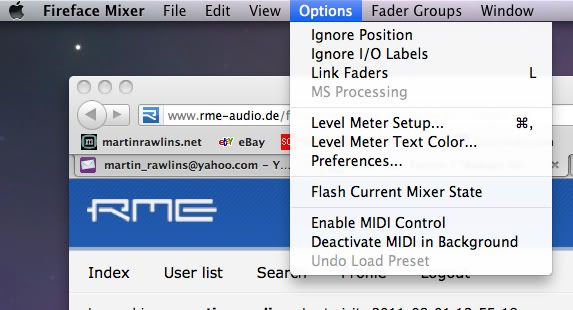Topic: "Always On Top" not working in TotalMix FX (OSX)
Hi,
Since I've added a second monitor to my Mac Pro, the RME TotalMix FX window's "Always On Top" option has stopped working properly. When you turn it on, it's impossible to hide the window (via Command-H or right-clicking the Dock icon) — it reappears a second later. Although I'm not sure it's a dual-monitor issue, I *know* that it wasn't the case when I was working with a single display.
The TotalMixFX software version is "0.942 MAC OS X". The Mac Pro is running Snow Leopard 10.6.8.
Cheers.