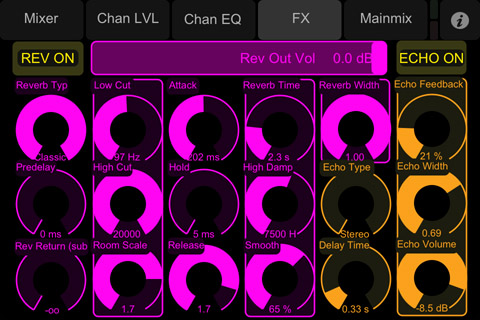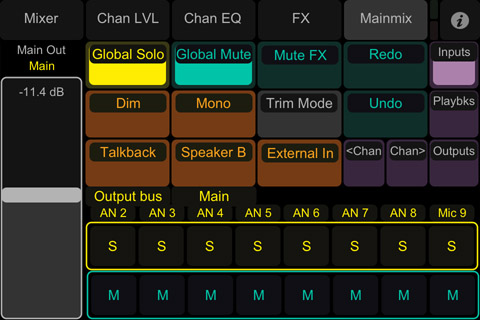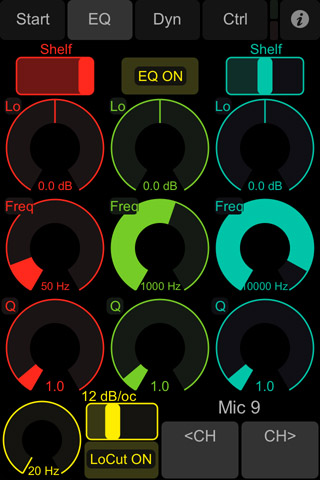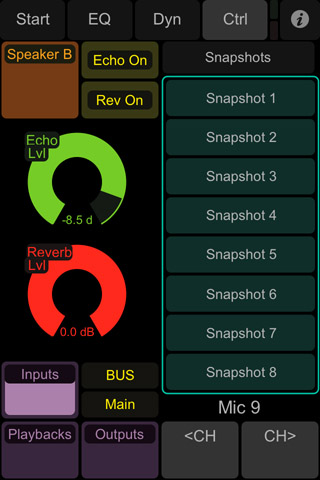Re: Update:TotalMix FX 0.97 RC1 for Win & Mac - Cocoa and OSC support
Hello Neirbod,
I am more and more interrested by a control surface for my UFX. I first thought I would go for a BCF2000, but the ipad seems a better option for me (lighter, I can tighten it to a mic stand, have my sheet music on it, other apps as "Everyday looper" interrest me ...).
So I think I will wait a little for the iPad 3 and use Lemur.
I was also very concerned about the rotary encoders of the Lemur App, and I downloaded the free Lemur Editor for PC and programmed a 3 pages layout for testing.
The Rotary Encoders have different "Behaviours" options : If you choose the "standard behaviour", it is very dangerous (you can go from 0 to Max in just a little horizontal micro motion, I also plan to adjust the gain of the mics and it cannot be that way !.
I found the following options of the object "Knob" much more reasonable : I chose the following behaviors : CursorMode = Limited / Control = Linear and Physics = None, and it is perfect : If you need to adjust the gain, you must clic inside the knob or just on the rotary area, and slide vertically without any risk. if you move sideways, it has no effect and the speed of the thing can also be controled.
If you want to try it easily, you can download the free editor and test it yourself (you can emulate an iPad and the touch with your mouse).
If needed, I can also send you my template for the "live Set" (if it really can do what I programmed, it is Exactly what I need to drive my UFX standalone on stage !!). I even programmed a "Reverb" and "Echo" button, with all the options that are grey when inactive, and everything in colors when active (don't know if I will be able to do that with UFX commands for the standalone beast... but at least it works on the Lemur !)