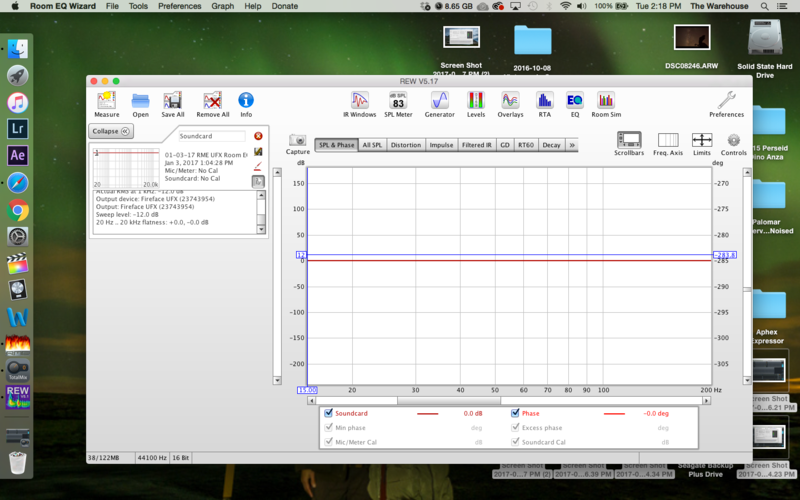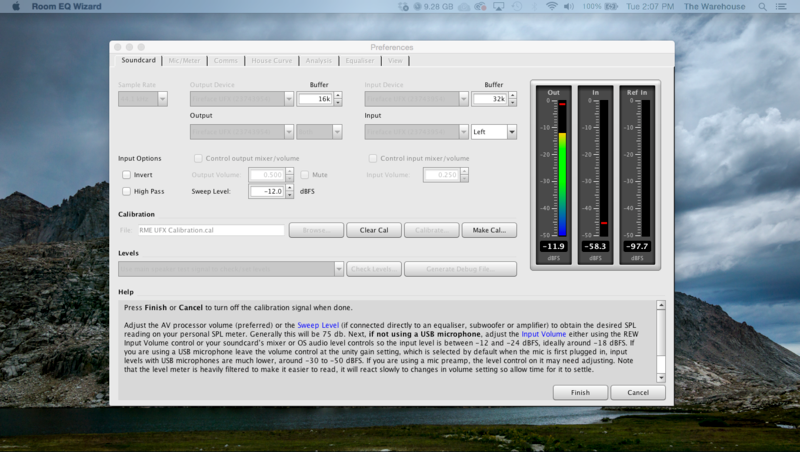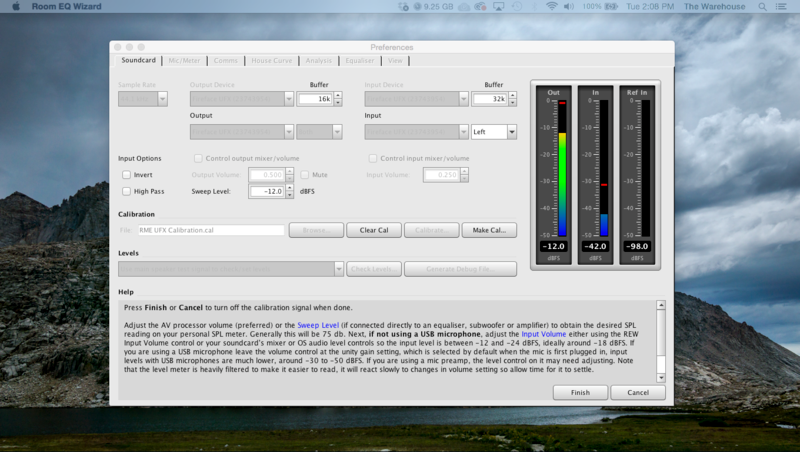Topic: Fireface UC/TotalMix: Routing for REW (Room EQ Wizard) to measure room
I want to measure my room with the software REW (Room EQ Wizard). I searched the net for hours and hours, but couldn’t come up with a solution. I have a Fireface UC on Win7 64bit, and a Behringer ECM8000 microphone as well as Adam A77X. I cannot keep REW from sending the mic’s input to the output of speakers; this creates strange phase issues with the measurement, as described in the REW help file.
Routing: In TotalMix, for Mic1/2 phantom power is on, preamp gain is around 20. I route this hardware input to AN1/2 (which are the Mains on the right bottom corner of TotalMix). Though it is muted (blue M button), and the level fader for AN1/2 is at -infinity (to my understanding, the mic should therefore NOT be routed to the mains).
On Win7, my default playback device is „Speakers Fireface UC“. The default recording device is „Analog 1/2 Fireface UC“, which seems to pick up sound just fine (even in my DAW).
In the room measurement software (REW – Room EQ Wizard), the input and output are set accordingly. I can hear the sine sweep playing, and the Mic picks up the signal, but first of all it’s not loud enough (didn’t properly calibrate the software) and second of all (the main problem) is that the mic’s input is played through the speakers as well, which shouldn’t be happening.
Can anyone with a similar set-up explain to me, why the routing is directly to the speakers instead of just to the PC? Thank you all for the help.