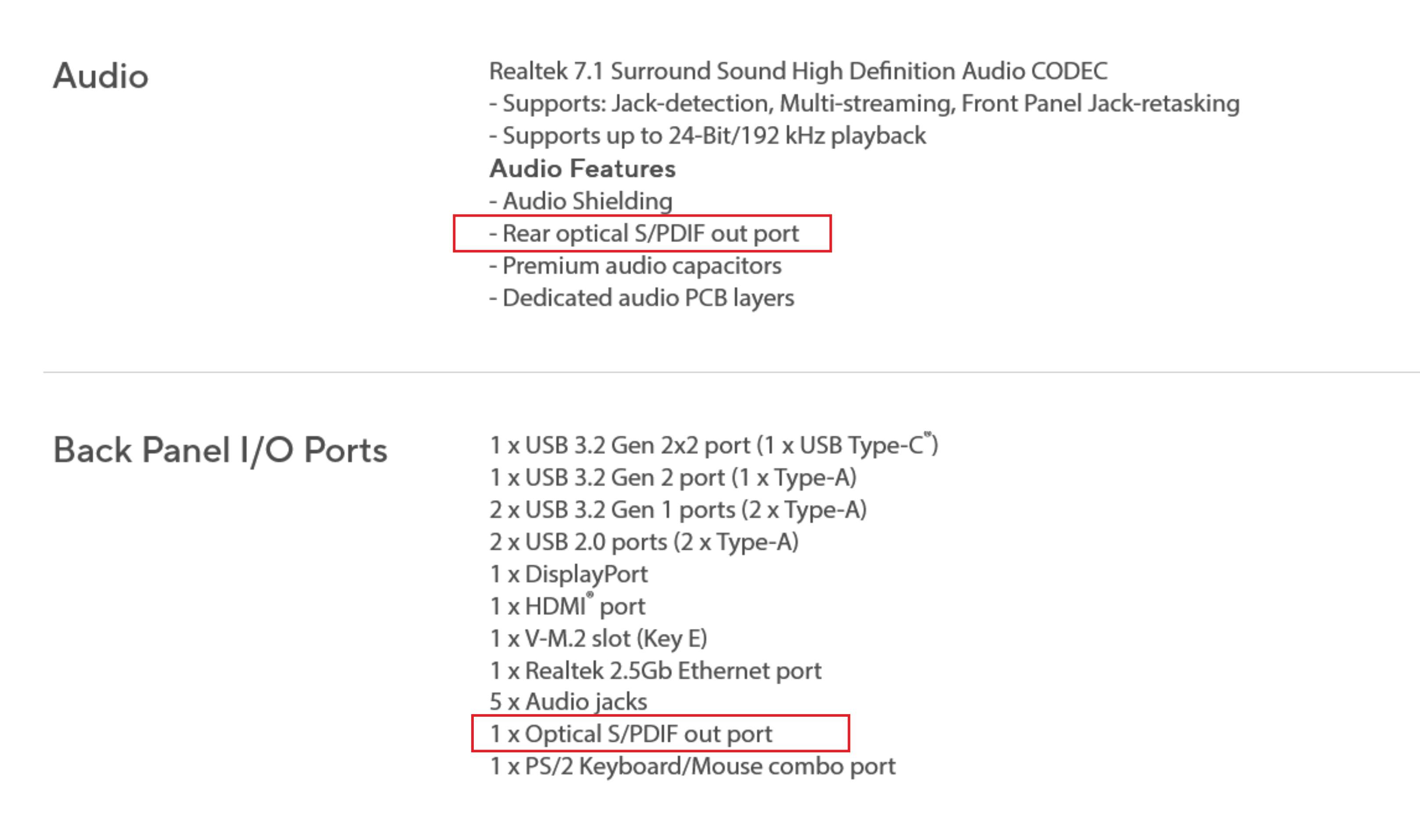What does not work exactly?
Do you speak of ADI-2 Remote? It needs an USB connection to work, it won't work via optical SPDIF.
If we use the known diagram, it needs to be installed on Computer A.
Computer A ---USB-------------------------USB---ADI-2 DAC FS
- Audio playback via USB /
- ADI-2 Remote /
- Firmware updates via fut /
needs MADIface driver /
/
Computer B---SPDIF(o)-------------SPDIF(o)--+
- Audio playback via optical SPDIF
Prerequisite to work: ADI-2 DAC FS needs at least firmware: USB 81, DSP 61.
If you should need to upgrade the firmware, this is only possible using the fut utility through USB
and it has as prerequisite, that the MADIface ASIO driver must be installed.
A few links, if needed ...
The ADI-2 Remote manual (en): https://www.rme-audio.de/downloads/adi2remote_e.pdf
If you need to perform Firmware upgrade:
1. prerequisite: MADIface driver: https://rme-audio.de/downloads/driver_m … _09843.zip
2. FUT utility windows: https://rme-audio.de/downloads/fut_madiface_win.zip
ADI-2 Remote Software: https://www.rme-audio.de/downloads/adi2remote_win.zip
Optional Software:
DIGIcheck NG: https://www.rme-audio.de/downloads/digi … in_091.zip
BR Ramses - UFX III, 12Mic, XTC, ADI-2 Pro FS R BE, RayDAT, X10SRi-F, E5-1680v4, Win10Pro22H2, Cub14