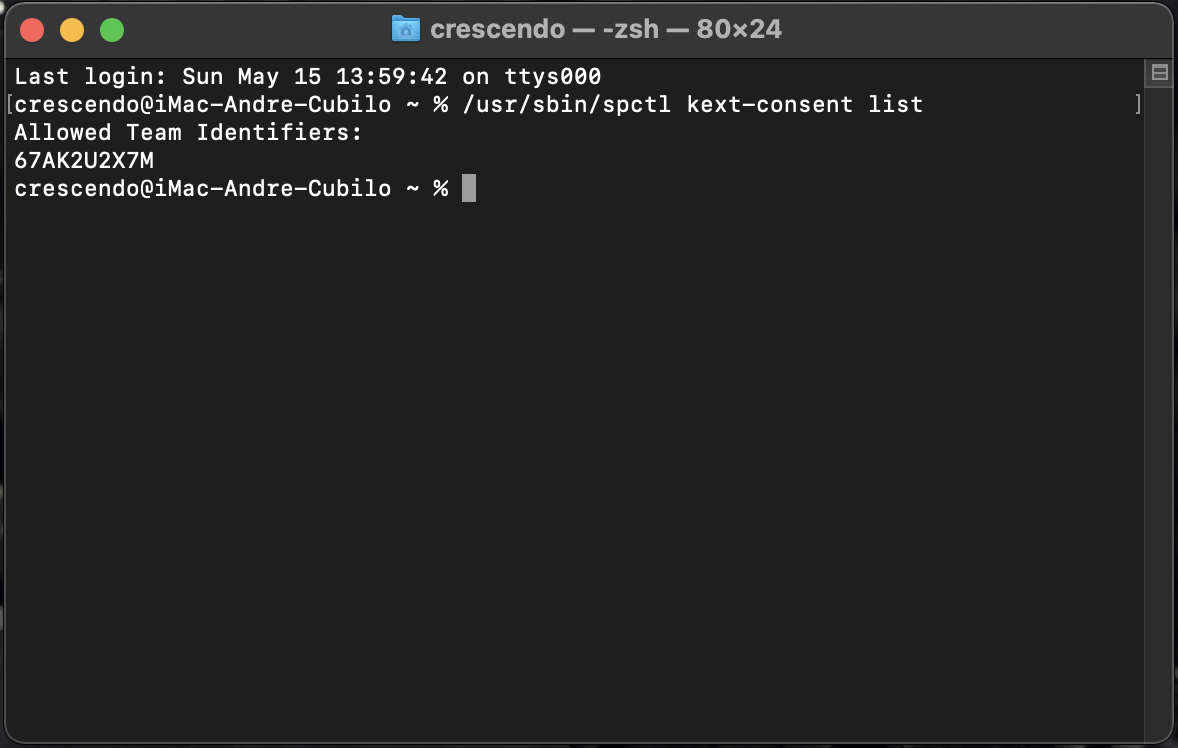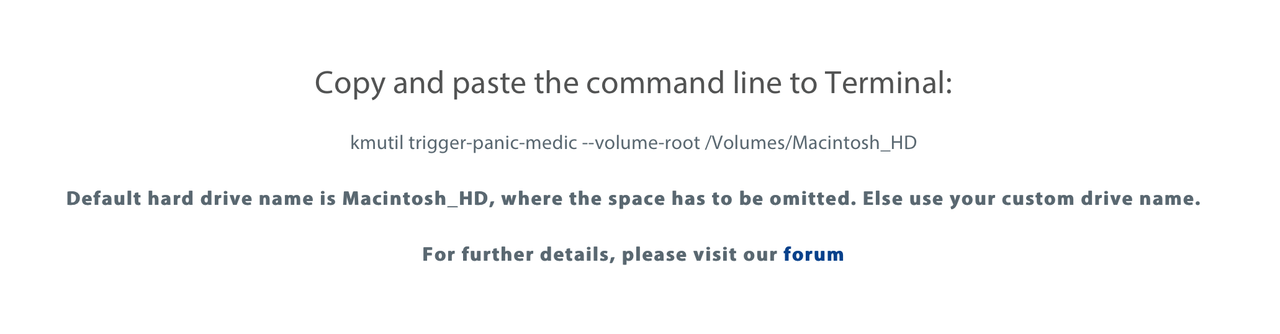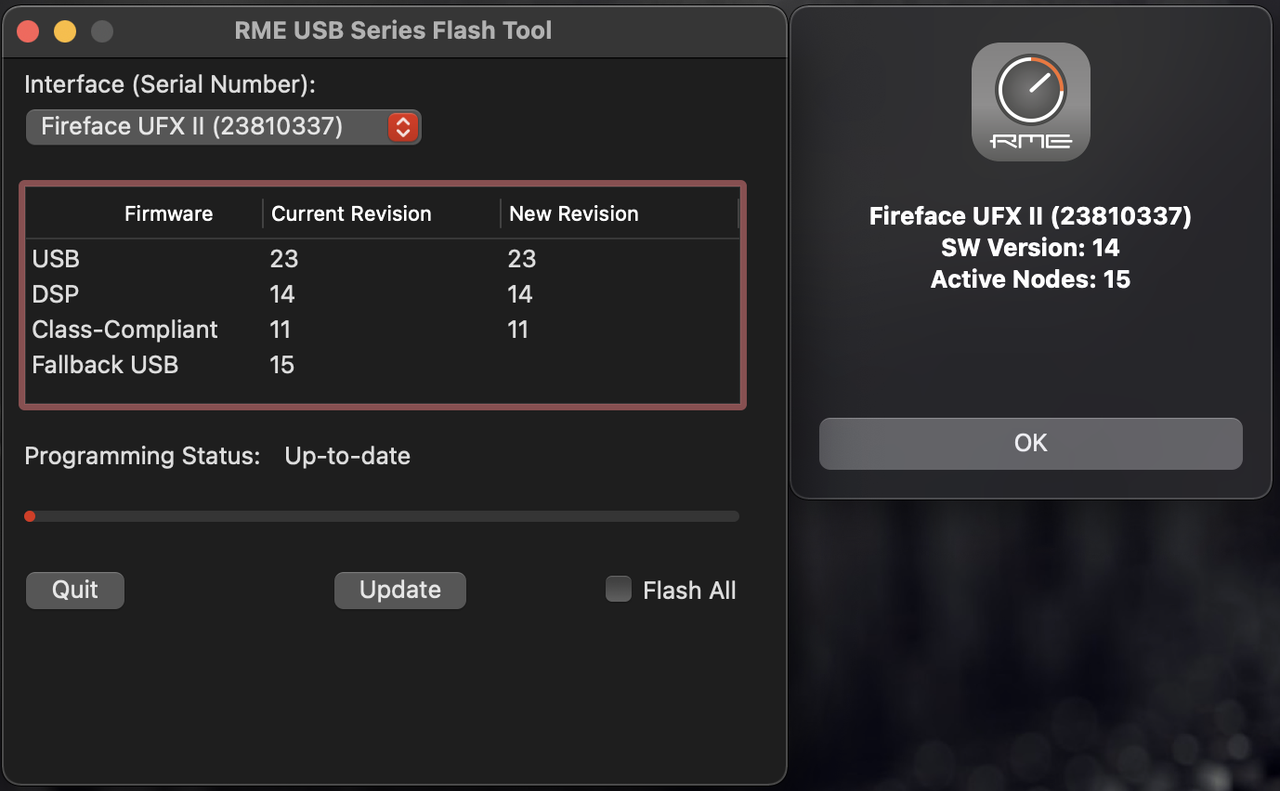Well, I'll have tried everything on the website. And a lot of the repeated items that were in these threads (& reddit) to try and resolve the issue with my ufx+ and the 2020 M1 MacBook Pro that I was forced to get as my 2012 intel Mac finally died.
I have been completely unsuccessful in getting this UFX+ to work and these threads are my last resort. As I work during the week and can't sit on the phone and attempt talk call a support line to try and get this resolved.
Been trying for the last 2 days to get the ufx+ to work. I even got the drivers to install properly (as far as I can tell). Following the instructions found on the RME website to the letter! Here in lies the problem. I can't SEE anything happening! If the drivers are truly installed, why don't I see anything?
The icons for the apps that are installed with the driver, are there but other than that... it's as if I didn't even do anything.
Attempted to open Total Mix, nothing happens. I attempt to open the USB driver app. Nothing happens.
Here's the kicker, I attempted to set it up using a type-c Thunderbolt 4 to Thunderbolt 2 adapter. As the MacBook pros now only have thunderbolt 4 ports with type c connectors.
This was before I found the forum entry that said "thunderbolt doesn't work for M1 Macs as of yet".
So, after finding out about that failure. I attempted to uninstall everything RME related & install it via the USB method, using a simple USB 3.0 type c adapter to USB 3.0 cable. The driver installed perfectly fine as well... The "allow" button being grayed out in security settings...etc, etc. I went through that whole process.
I can see the RME driver app icon that installs along with Total Mix. As well as the total mix icon itself. But just as before I can open it and nothing happens.
The interface just sits there.
The host light on the front is blue just as it was before this whole debacle.
I'm starting to think that I may have screwed something up, because I attempted to install it the Thunderbolt way...Now that I found out it isn't supported right now.
Previously when I had attached the Thunderbolt 2 cable into the adapter dongle connected to the Mac. The rme ufx+ went into this repeating loop of making clicking noises and then the left side of the VU meter would light up fully green. Each light above the front XLR jacks would blink red. And all of them would then shut off...the screen in front would just be white and show nothing. And this cycle of clicking and blinking repeated until unplugging the Thunderbolt 2 cable. At which point the ufx+ would promptly restart into standalone mode.
That isn't the case when you plug in a USB 3.0 cable. The UFX+ starts up perfectly normal. Displays the logo as well as the software version. (44 in my case) and the host light goes blue as per usual.
It looks as if it is fully capable of running in standalone mode. So I know, I didn't break the machine.
But as it is this $4,000 piece of hardware is quite useless if I can't get it to work with the only computer that I have.
Any advice would be most welcome.
Sorry for the novel, but at this time I am quite frustrated.